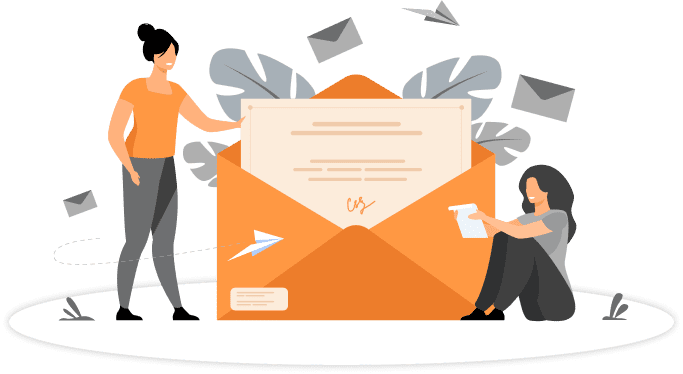WordPress is one of the most popular open source content management system and blogging platform. For WordPress administrations, security has always been a concern. WordPress releases frequent upgrades to its versions to make it more secure and reliable. It is necessary for the administrators to keep their WordPress and other plugins up to date to overcome any security loopholes.
Every blogger expects more and more comments on their blog posts. But this should not be done on cost of any back door loopholes that will let the hackers in.
There are many things that a WordPress administrator can do to safeguard the website from unwanted attackers. The most important step is to keep the WordPress and plugins updated to the latest version. With the release of version 3.7, WordPress added the capability of auto update in background.
But there are few factors that may not be favorable to have WordPress follow automatic updates. It is really important to do a critical evaluation of available upgrades and its pros and cons before making an upgrade decision. The factors that may influence your decision are:
- Compatibility with plugins and theme in use
- Customizations made to the core files
- Stability of the latest version
Plugin Updates
A WordPress website holds very less value without plugins. Plugins give boost to WordPress with enhanced functionality. A plugins is simple piece of code that is ready to be used integrated with WordPress. Plugin can be simply activated and deactivated as needed, avoiding hassles of digging into the code.
Just like WordPress, plugins are also updated often to add more functionality. Before updating a plugin, the administrators must be careful about compatibility with the installed version of WordPress and possible conflicts with other plugins.
What should you do?
Ideally, it is suggested to hire a WordPress expert who knows the ups and downs of WordPress. The expert would assess the update available and check compatibility of plugins with the latest versions. The expert could also take care of the customizations made in the files and ensure that the customization is not over written.
How it benefits you?
Opting for a WordPress support by a qualified expert helps you address all the concerns related to upgrades, security and breaches with your website. This include
- Monitoring any new versions of WordPress, theme or plugin being release
- Checking compatibility of the release with other components and arranging a planned upgrade
- Maintaining a staging environment for testing upgrades before making any changes on live website
- Maintaining regular backups of the live website to avoid any data loss in case of security breaches
As a concluding note, it can be said that opting for a WordPress support is a crucial decision that should be made by a website administrator to ensure flawless experience for their website visitors and business.