Microsoft SharePoint is one of the popular enterprise web services that boast a user base of around two hundred million spread across seventy-five thousand businesses worldwide. Some businesses have SharePoint consultants who can offer enterprise document management, collaboration, sharing, and storing. It wins peoples’ attention by preventing insurmountable barriers in connecting with software development projects to collaborate and communicate meaningfully. Web-based app development companies and enterprises have adopted SharePoint consulting services seamlessly.
Above, we have highlighted Microsoft SharePoint usage for enterprise-specific and development purposes.
Do you know you can access our SharePoint online sites with robust SharePoint features from any mobile phone or tablet with internet-enabled on it? Or, do you have an idea that you can read and modify your lists/libraries, documents, and other site contents using your device? Yes, all these are some of the best features of adopting SharePoint consulting services, given that you can essentially access SharePoint online sites even remotely, as long as there is access to an internet-enabled device. Like the other services of Microsoft, SharePoint consultants, and its online features. SharePoint services stand out simply because business executives are increasingly using their mobiles to access work data as well, so by offering mobile connectivity, users are allowed to access SharePoint’s online features even when they are on the go.
Before we delve into the key features of SharePoint online, let’s understand its succinct benefits.
Easy, and Cost-effective
SharePoint tool needs no introduction, and most organizations might be already leveraging the SharePoint on-premise versions. Being a web-based platform hosted in Microsoft’s cloud environment, there are no costs or resources associated with infrastructure investments in any manner. SharePoint online offers the end users an easy to use, intuitive interface that’s cost-efficient from the organization’s perspective too.
Greater Accessibility and Collaboration
SharePoint online makes accessing requisite information easy, quick, and seamless. All the user needs is a mobile or laptop with an internet connection to get started. Team members, whether they are functioning under one roof or geographically dispersed, can collaborate with ease with SharePoint online in place, which translates to greater productivity, and efficiency.
Microsoft Suite Integration
Be it Word, Excel, PowerPoint, or Outlook, SharePoint online can be seamlessly integrated to the entire suite of Microsoft business applications. And, it has greater compatibility with a host of key web browsers such as Chrome, Edge, Safari, Firefox, etc.
Multidisciplinary Usage
SharePoint Online comes with a vast array of functional attributes, and finds easy usability across the organization, and outside it. For instance, organizations can leverage it for sharing company information, managing projects, storing, and sharing documents, etc.
Security
While we say that SharePoint Online can be accessed anytime and anywhere, it is imperative to understand that the access is always authorized. This paves the way for greater security, safeguarding of sensitive information, and data integrity among others.
Automatic Updates
Organizations won’t have to worry about keeping a dedicated IT team onboard for managing system updates. SharePoint Online is geared towards automatic updates. No more manual work, system updates are rolled out as and when they are available.
Here are some of the key SharePoint online features.
Connectivity with Mobile
We can access our SharePoint online sites from any mobile phone or tablet with internet enabled in it. We can read and modify our lists/libraries, documents and other site contents using our device. This is one of the best features of SharePoint, given that one can essentially access SharePoint online sites even remotely, as long as there is access to an internet-enabled device. Among the various SharePoint online features, this really stands out simply because business executives are increasingly using their mobiles to access work data as well, so by offering mobile connectivity, users are given the opportunity to access SharePoint’s online features even when they are on the go.
Browser Support
SharePoint Online provides great compatibility over various commonly used web browsers, including the latest Internet Explorer, Apple Safari, Google Chrome and Mozilla Firefox. So, regardless of which browser you use, you will be able to use SharePoint online sites, without any hassles. This is one of the best SharePoint features.
Microsoft Office Clients Connections
With the help of Connect to Office commands, we can easily and effectively access the most commonly used libraries from a Microsoft Office program.
Change the look and feel to create the best SharePoint site
We can customize our team site very easily within a few minutes. Background images, colors, site layout and fonts can be customized simply by using the available properties. So, you can make the necessary customizations and create the best SharePoint site that is perfectly suited to your requirements. With such customization options that are offered to customers, creating the best SharePoint site will no longer be a hassle.
Out Of The Box Web Parts
A custom web part can easily be deployed and added to the web part page which allows us to do custom coding and achieve our desired goal by out-of-the-box coding. This is one of the many SharePoint online features that make the system extremely popular.
Team sites project functionality
On our Team site, we can add project functionality for the purpose of tracking and also for planning. This functionality provides us a task list with the Project Summary web part, a calendar and a visual timeline that can track the exact timing of work done. This can be extremely useful for businesses that would like to keep track of the work processes and turnaround times. This is again one of the best SharePoint features, given how much access to data and control it offers to users.
Simplified Access to the Team Site
One of the best SharePoint features is that we can share any site with other people where we have the required permission and provide them the access to the site. For providing them access we just have to invite them to the site and set the desired permission for the invited people on the site. This makes SharePoint online sites extremely useful, especially when collaborating with large teams.
Permissions Management
For managing the permissions, SharePoint online permission is very much configurable and highly flexible at every level of detail required. Permissions inheritance, SharePoint roles, and SharePoint groups work together to control users access to site and its contents. This helps ensure that only users can only access the data that are required to know or work on. Such online features of SharePoint are what make it stand out as a tool.
My Tasks
In our Personal site the My Tasks page allows us to see all the tasks on which we are working at a single location. Tasks are fetched from our team sites, personal site, Microsoft Outlook, project and Project Web App. This helps the management have a holistic view of all the tasks that the team is currently working on.
Project site template
We can use a project site template to create a new site where we can create new tasks and assign them to different people in our company, we can also track projects timeline on the calendar and also can manage the documents related to our project. This feature can help your business create the best SharePoint site that really stands out from what competition has to offer.
Web Analytics
There are some pre-built Web Analytics reports in SharePoint Online that analyze different aspects of our site and site collection by using usage data. This can come into use when creating reports and internal reviews. With this SharePoint online feature, you will not have to use numerous other tools and software for web analytics purposes, so it is extremely useful.
Project Summary web part
The Project Summary web part provides a timeline for a task list, and all the information related to upcoming and late tasks. We can add it to any site that is having a task list, default it is set on the project site home page.
Drag & Drop functionality in Team Site
We can upload images, documents and other types of files to our site by just dragging them from a computer location and dropping them into a library on our site. This makes it very easy even for people to customize their website with the relevant documents and images, even if they don’t have prior experience with SharePoint Online. If you are new to SharePoint, you will certainly find this to be one of SharePoint’s best features.
Work Aggregation Service
The Work Aggregation Service fetches all tasks together from all the projects across SharePoint, Project Web App and Outlook and shows them at a single location.
Themes
SharePoint online provides few pre-built themes which can help us to quickly apply colours and fonts to give the rich look to our team site. If a user does not want to spend too much time customizing a site, this feature of SharePoint Online can be especially useful, and can help the user create a SharePoint site with the best look and feel.
Conclusion
SharePoint Online’s features list proves that the system provides easy and powerful services for collaborations, integration support with existing on-premise systems.
SharePoint Online is mainly used to create both internal and external websites for business intelligence, document management and collaborating documents/files as well as to manage apps. SharePoint Online can bundle with Office or Office 365 for Business purposes for both small/big sized organizations.












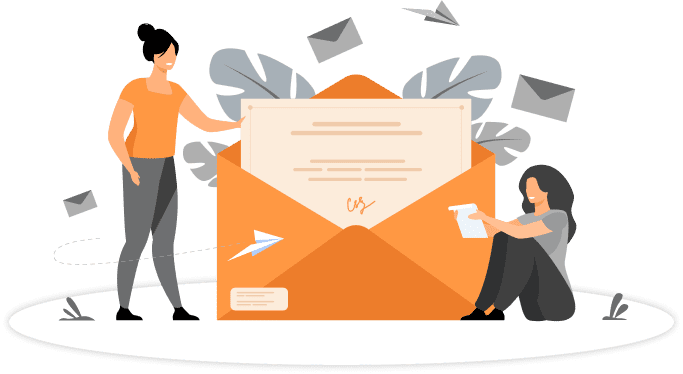
[…] your content to SharePoint Online. […]
[…] via […]
[…] via […]
[…] via […]
I am beginner in sharepoint environment, and this article, already solved many queries.